1
Setup Slack Developer Portal
- Create a Slack Developer account.
- Navigate to the Your Apps section and create a new application.
- Obtain a Client ID and Client Secret from the Slack OAuth settings. Be sure to set the redirect URL to your application handling the Nile Auth requests.
Slack dashboard example
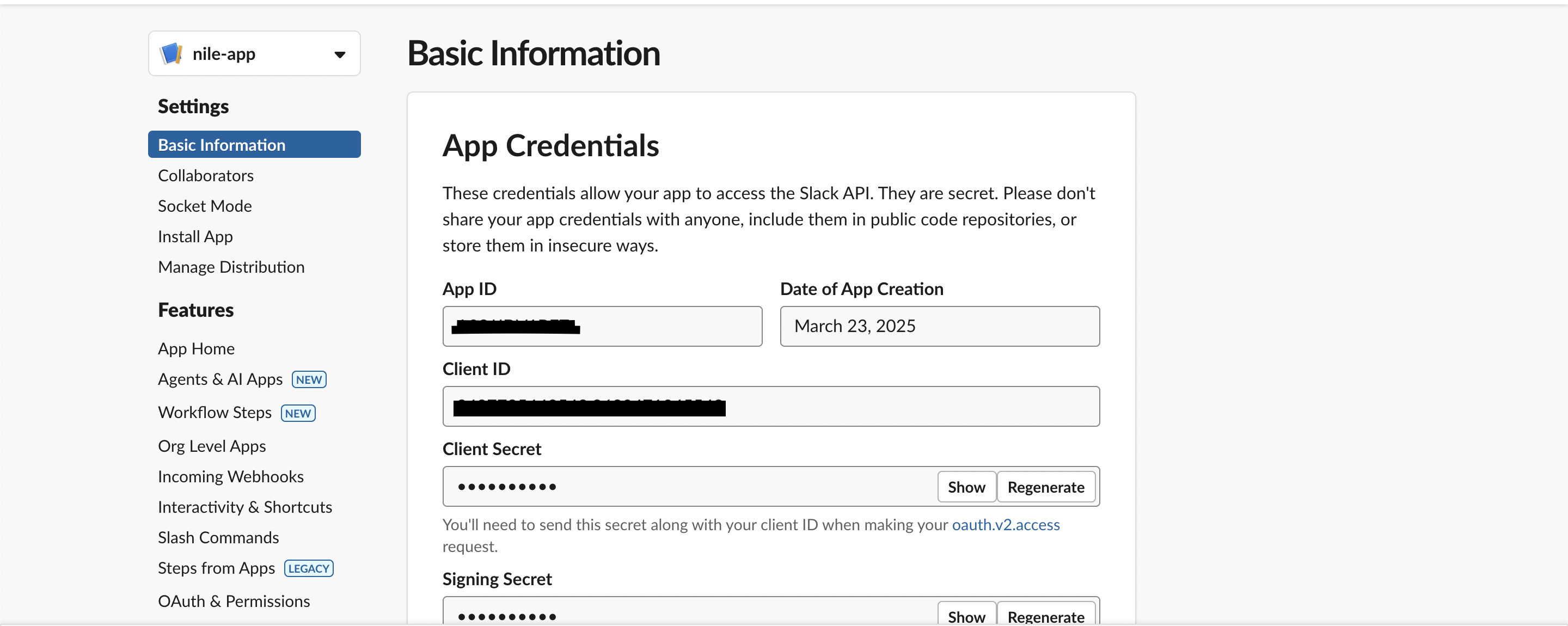
2
Save Client ID and Client Secret in Nile
Save the Client ID and Client Secret to your database at 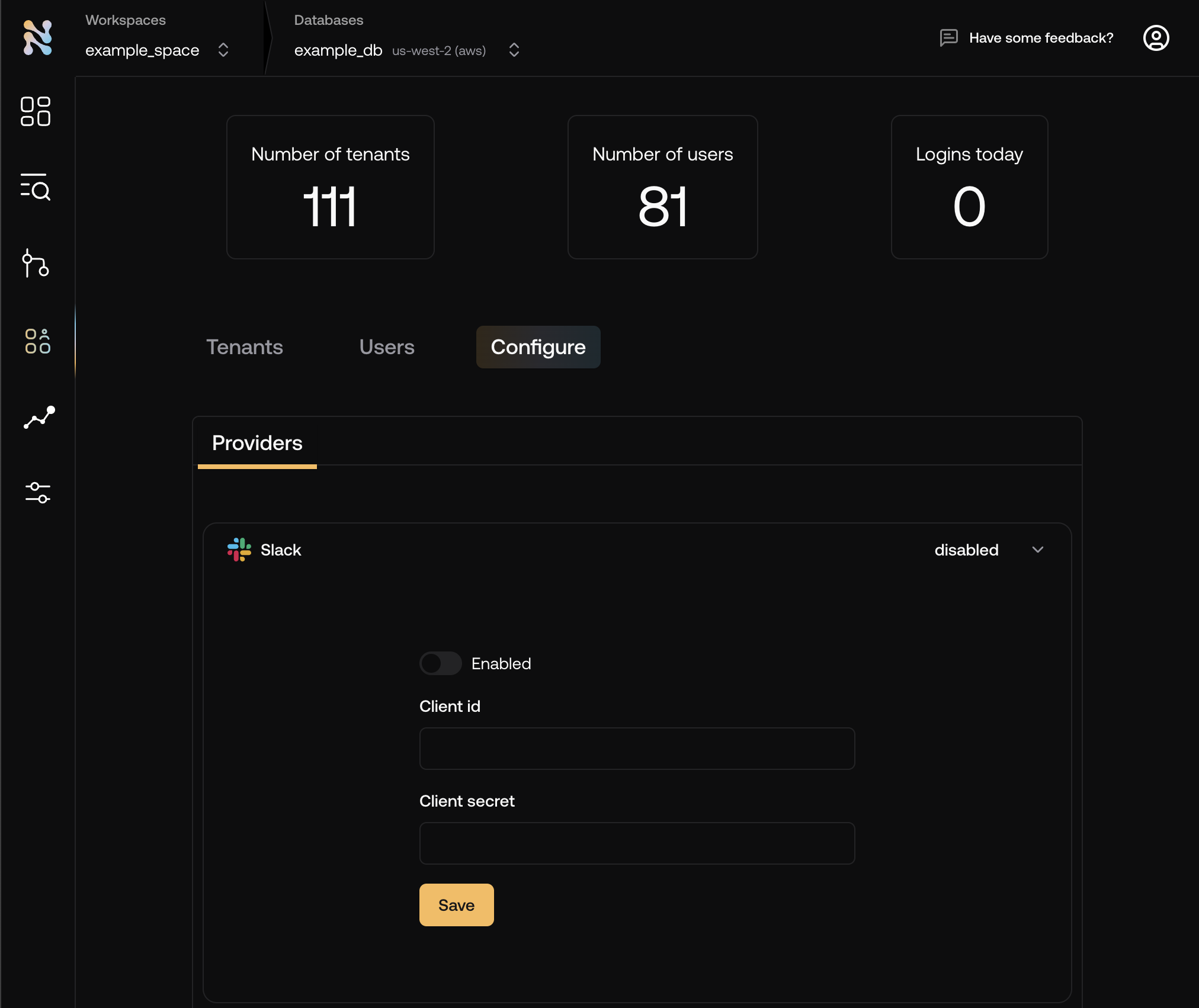
console.thenile.dev under Slack in Tenants & Users -> Configuration\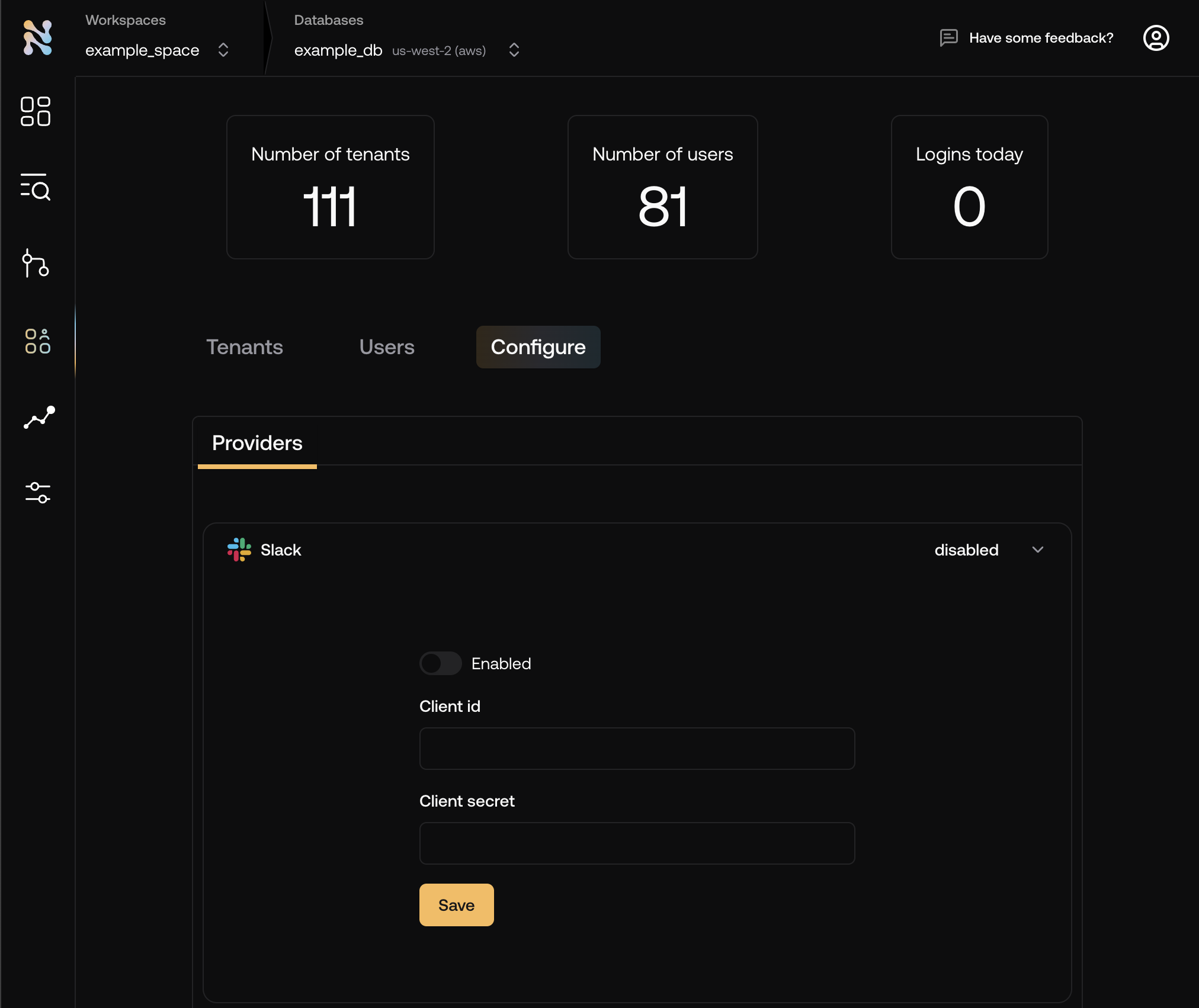
3
Add the `Slack` button to your login page
The button will redirect the user to Slack for authentication. Upon successful authentication, the user will be redirected back to your application.
