nile config command helps you manage your CLI configuration settings. This guide covers all configuration options and their usage.
- Viewing current settings
- Setting individual values
- Setting multiple values at once
- Resetting to defaults
- Environment variable overrides
Viewing Configuration
View your current configuration settings: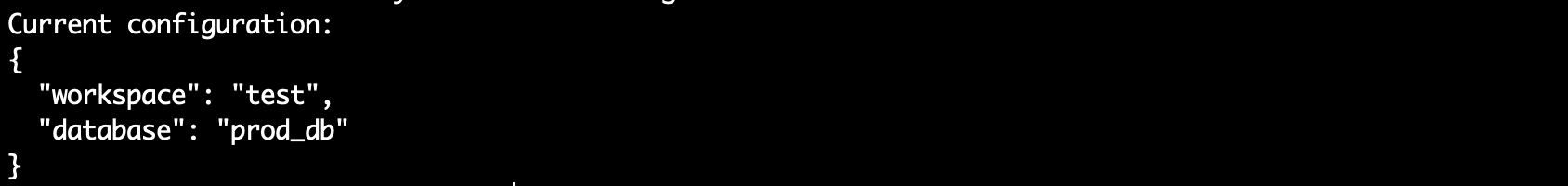
Setting API Key
Set your API key for authentication:Examples
API Key Examples
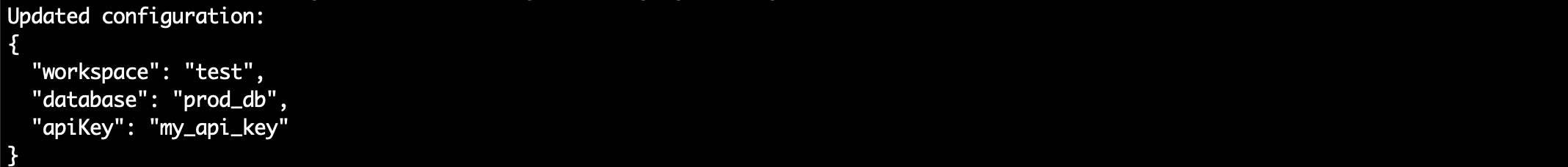
Setting Workspace
Set your default workspace:Examples
Workspace Examples
Setting Database
Set your default database:Examples
Database Examples
Setting Multiple Configurations
Set multiple configuration values at once:Examples
Multiple Config Examples
Resetting Configuration
Reset all settings to their default values:Examples
Reset Examples

Environment Variables
All configuration settings can be set using environment variables:Environment Variables
Configuration Precedence
Settings are applied in the following order (highest to lowest priority):- Command-line flags
- Environment variables
- Configuration file
- Default values
Precedence Example
Common Issues
Invalid API Key
When API key is invalid:Invalid Key
Workspace Not Found
When workspace doesn’t exist:Invalid Workspace
Database Not Found
When database doesn’t exist:Invalid Database
Best Practices
-
Environment-specific Configurations:
-
Configuration Verification:
-
Security Best Practices:
Related Commands
nile workspace- Manage workspacesnile db- Manage databasesnile connect- Authentication managementnile tenants- Tenant management
